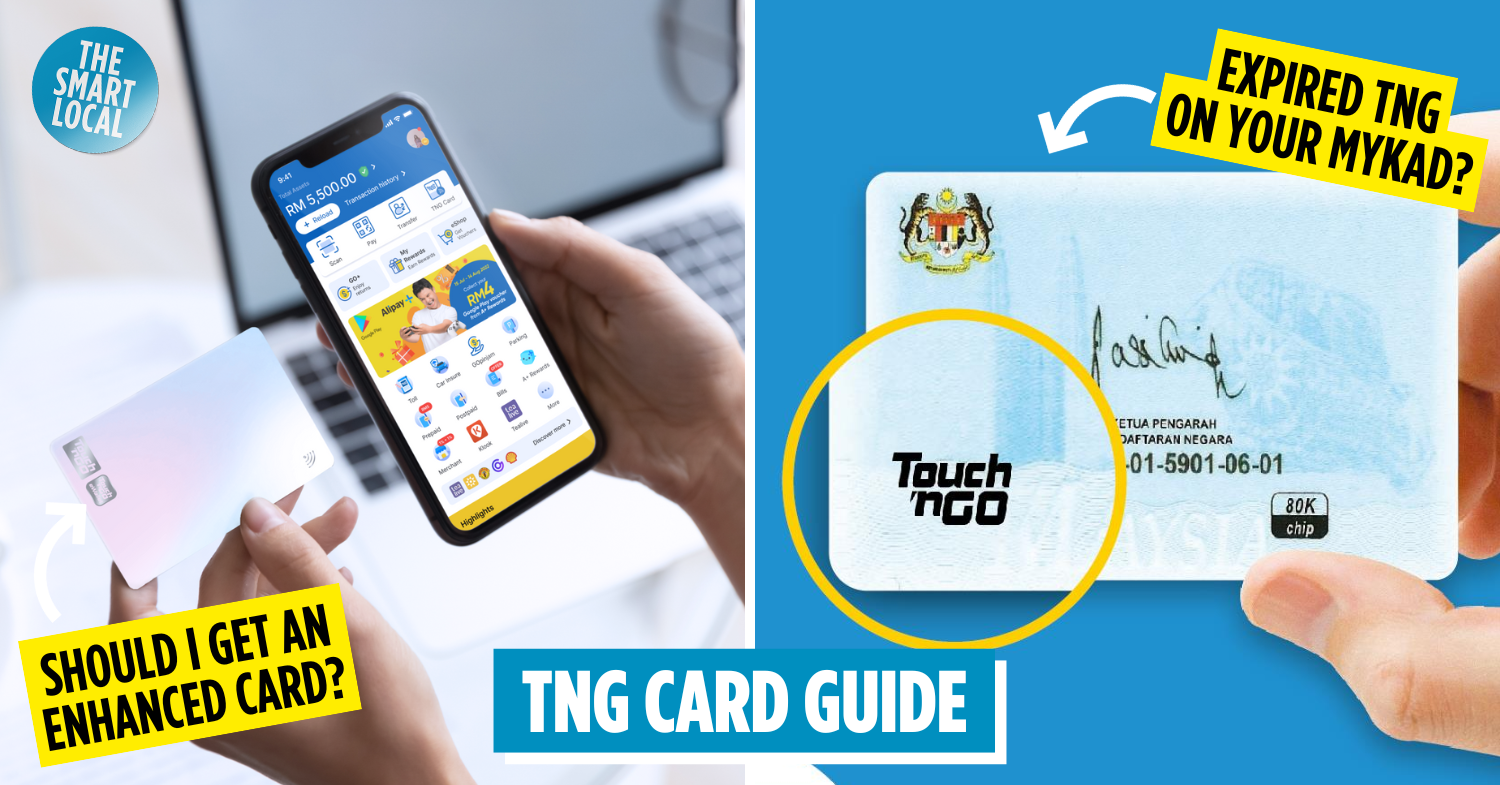Guide to Touch ‘N Go card
If you travel around Malaysia by vehicle or train, you likely have a Touch ‘n Go (TNG) card in your back pocket or cubbyhole. Like a long-term companion, you can’t go far from home without one. This is why it can feel like a betrayal to find out that they have an expiration date on them.
To bring you up to speed on the process of renewing your card, getting a refund, and whether or not an enhanced NFC card is worth purchasing, here’s everything that you need to know about your Touch ‘n Go card, whether you’re a local or tourist.
Table of Contents
All you need to know about your Touch ‘n Go card
For the uninitiated, Touch ‘n Go cards are commonly used to pass through a tollbooth on all highways in Peninsular Malaysia and when you enter a parking facility at a mall, hospital, or other locations. It’s also utilised for travel on a train or bus in the country, including the LRT, MRT, Monorail, and KTM.

Image credit: Touch ‘n Go
The smart-card is a handy thing to have in place of cash too, and necessary now that a good number of retail shops in the country operate on contactless payment. You can’t use it to swipe and pay for items like a debit or credit card, but that’s where its companion mobile app comes in handy – but more on this later.

Image credit: Touch ‘n Go
In 2017, Touch ‘n Go launched a mobile app that lets users reload their cards conveniently and perform contactless payments through their smartphones. They’ve also released an Enhanced Touch ‘n Go Card for easier reloads and a collaboration with Singapore’s EZ-Link, the EZ-Link x Touch ‘n Go Motoring Card, that allows for cross-border transactions and separate purses for your ringgits and SGD.
You can get your hands on the new TNG NFC card at the same locations as the standard cards. Else, opt to order it online through the official TNG website or app, with delivery straight to your doorstep. A small delivery fee of RM4.90 applies to those within Peninsular Malaysia, and RM25 for those purchasing from Singapore.
Where to get a Touch ‘n Go card?
It’s pretty easy to find a spot to purchase a TNG card.
You can turn to a TNG hub in Kuala Lumpur at NU Sentral or Bangsar South, or selected petrol stations nationwide such as BHPetrol, Petronas, Caltex, and Shell. A Watsons VIP card also has a Touch ‘n Go function, and can be purchased at any Watsons outlet.

Image credit: NU Sentral
A TNG card is sold at RM10 each and come without any preloaded credit, which you can top up in one or two ways: online through the MYTouchnGo portal or the Touch ‘n Go app, or at an authorised reload physical location such as 7-Eleven, 99speedmart, Caring, KKmart, Shell, Watsons, and more.
Do I stick with the standard or go with the enhanced TNG card?
While the standard TNG card remains functional for public transport and toll payments, many road users may find themselves unable to top up their cards via the TNG app as they normally would.
If you’ve been wondering why, this is to encourage users to upgrade to the enhanced version of the TNG card, which comes equipped with Near Field Communication (NFC) technology.

Image credit: Touch ‘n Go
To break this down simply, NFC technology allows two devices to communicate wirelessly over short distances, typically within a few centimetres. This technology enables contactless wave payments via e-wallet and debit and credit cards. In the case of the enhanced TNG card, you can perform online reloads by simply touching the back of your card to your phone while having the TNG app pulled up.
This means you can say goodbye to those extra trips to TNG kiosks and avoid being stuck at highway tolls when your card balance runs low.
As for functionality, the NFC card functions just like a standard Touch ‘n Go card. That means you can use it for tolls, public transport, and parking, just as before.
Beyond the convenience of topping up online, the NFC card simply looks cooler too. The classic one features a sleek design with a chic gradient from pink to blue, but you can also find collaborations and spin-offs on the card, including a new NFC card in navy blue (RM25) that’s an upgrade worth contemplating.
How do I link my TNG card to the app and reload?
Now that you’ve secured a TNG card, you can link it to the TNG app, downloadable from Android’s Play Store or Apple’s iStore. The process is the same for both the standard and enhanced cards: users need to tap on the TNG card icon in the app and enter the card details or scan the QR code to register.
Once this is complete, your card will be linked and you can see details like its serial number and expiry date.
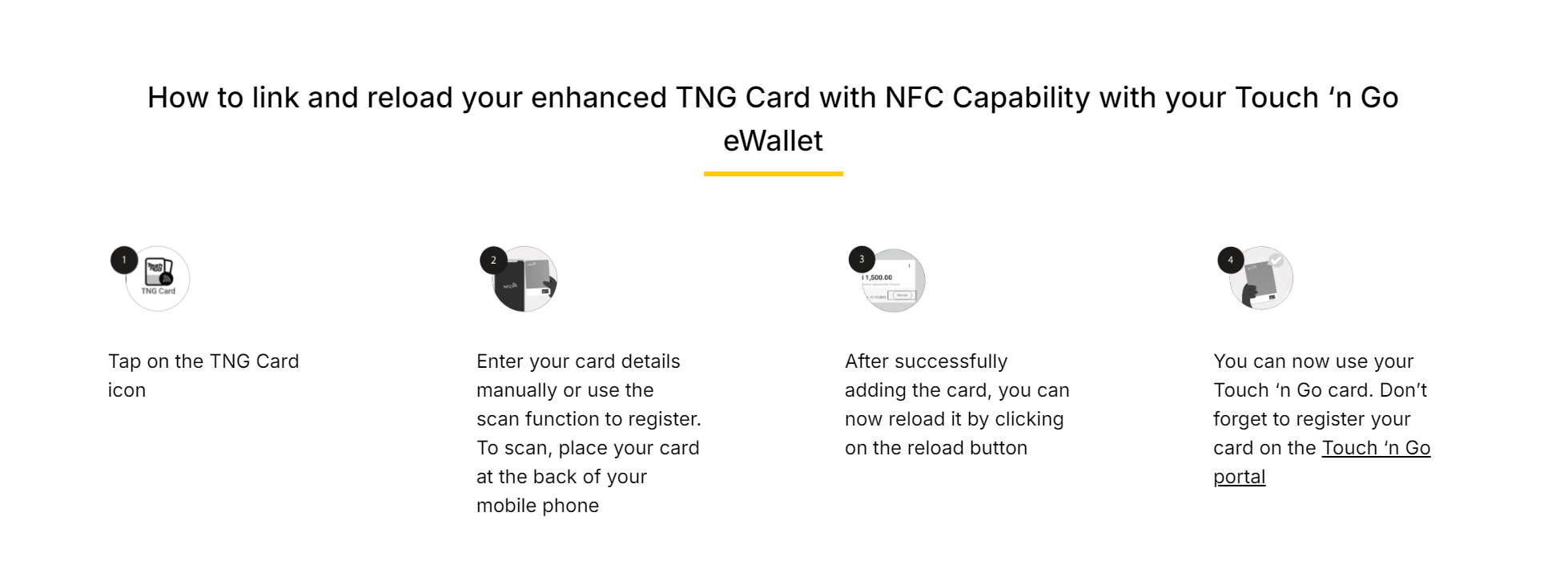
To perform online reloads via the app, your smartphone must be NFC-enabled to pair with the NFC function on the enhanced card. To reload, simply click on the reload button, tap your card on the back of your NFC-enabled smartphone, enter your top-up amount, and begin reloading from your eWallet balance or debit or credit card. And voila, you’re done.
Be sure to register your new TNG NFC card via the Touch ‘n Go portal to finalise your registration. This extra step lets you have a glance at all your cards in one place, lock a card’s balance in the case of loss or theft, and also access e-statements.
All TNG cards have a maximum hold limit of RM1,500, with a minimum reload of RM10 and a maximum of RM500.
Does my TNG card expire?
The standard TNG card has a lifespan of 10 years while the enhanced version can be used for 7 years. To find out your TNG card’s expiry date, flip over your card to find the expiration date on the back.
Else, you can link your card to the TNG app to see its details or log in with your account on the TNG portal to keep track of the expiration date online. In rare cases, you might find that the expiration date varies on the physical card, online, and the app – if this happens, TNG recommends to refer to its portal for the most accurate expiry date.
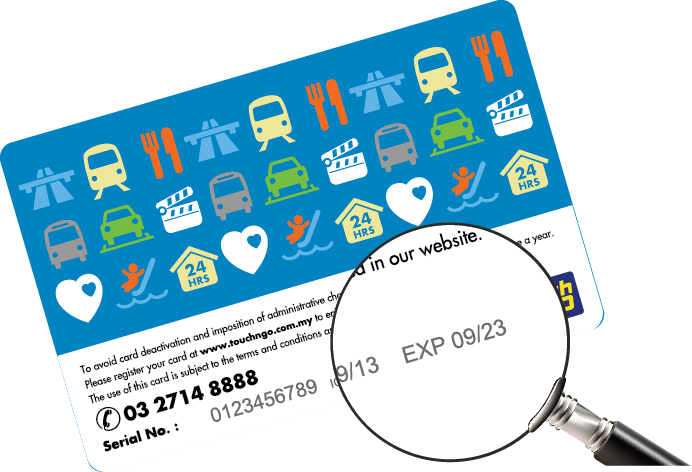
Image credit: Touch ‘n Go Malaysia via Facebook
To renew your card, simply visit a TNG hub to have it done quickly and conveniently. You’ll want to do this when there’s at least a month still left on your card, as the staff will be able to replace it for free.

Image credit: Touch ‘n Go Malaysia via Facebook
As for the TNG function that comes with all MyKads, or Malaysian citizens’ identification cards, it has a 10-year validity period too. If the 10 years is up, you’ll have to replace your MyKad if you want to continue to utilise its TNG function as there’s currently no way to renew it.
To check the TNG expiration date on your MyKad, which is not printed anywhere on the card, you can reload your MyKad and obtain a receipt from the counter or TNG kiosk – this detail as well as its serial number will be printed on it. The latter is important if you want to link your MyKad to the TNG app to check its balance and note its expiry date.
How do I get a refund on an expired card?
No one wants to have money sitting unused. If you find yourself with an expiring TNG card in your hands, you’ll be glad to know that the process of getting a refund on a standard card, enhanced card, or MyKad is the same and straightforward.
The easiest way to get this done is to visit a TNG hub, where a staff member will get it done for you. But if a drive to KL is not convenient, you can do this easily online too via the TNG portal. When you’re logged into the portal, simply locate the Refund tab and fill in the details from the dropdown options. You can then choose to have the balance refunded to your TNG eWallet balance or bank.
TNG states on its website that refunds will be processed within 14-30 days from the date of submission.
Guide to using your Touch ‘n Go card
Whether you’re a new or seasoned TNG cardholder, you’ll want to keep this guide handy so you’re not scratching your head when trying to figure out how to process a refund or what your card’s expiry date is.
NU Sentral hub
Address: Lot L2.07, Level 2, Nu Sentral Shopping Mall, No. 201 Tun Sambanthan, 50470, Kuala Lumpur
Opening hours: 10am-10pm, Daily
Bangsar South hub
Address: Ground floor, Tower 6, Avenue 5, Bangsar South, No 8, Jalan Kerinchi, 59200 Kuala Lumpur
Opening hours: Mon-Fri 9am-5pm (Closed on Saturdays & Sundays)
For other useful guides, read:
- How to renew your passport renewal in Malaysia
- Platforms to renew roadtax online
- Travel tips every Malaysian should know
Cover image adapted from: Touch ‘n Go